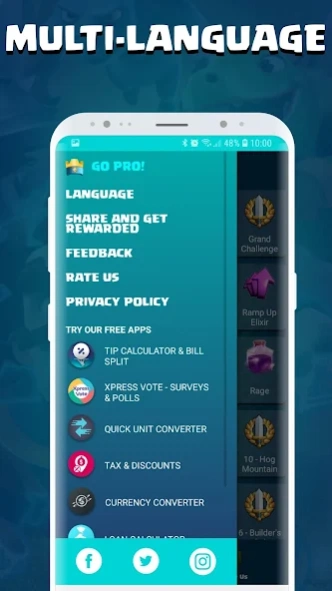Decks Royale 1.5.20
Free Version
Publisher Description
Decks Royale - Include Decks for all the arenas, global tournaments, challenges and more
👉 Bored of playing the same deck over and over in Clash Royale? Our app includes the best decks depending on the game mode. Want to win a challenge? Go to the app and look for the decks with the best win rate, we include decks for all the arenas, for global tournaments, for challenges and much more.
Prepare for Battle!!
Here is our full feature list:
* Decks for all types of game modes: Rage, Double and Triple Elixir, Challenges, Global Tournaments, Sudden Death, Ramp up Elixir, Ladder, 2v2 and much more.
* We will send you notifications when we add new decks
* The app is multi-language
* Designed to work on every device with any software version.
* We made it so fast and simple to use that you will be playing Clash Royale Challenges in a matter of seconds!
* We will constantly update our App to support a wider range of features.
….and much more coming soon!
Download Now! Decks Royale for Clash Royale for FREE in Google Play & App Store!
Disclaimer
This content is not affiliated with, endorsed, sponsored, or specifically approved by Supercell and Supercell is not responsible for it. For more information see Supercell's Fan Content Policy: www.supercell.com/fan-content-policy.
About Decks Royale
Decks Royale is a free app for Android published in the System Maintenance list of apps, part of System Utilities.
The company that develops Decks Royale is Rome Rock App Studio. The latest version released by its developer is 1.5.20.
To install Decks Royale on your Android device, just click the green Continue To App button above to start the installation process. The app is listed on our website since 2023-08-21 and was downloaded 2 times. We have already checked if the download link is safe, however for your own protection we recommend that you scan the downloaded app with your antivirus. Your antivirus may detect the Decks Royale as malware as malware if the download link to com.romerock.apps.utilities.decksroyale is broken.
How to install Decks Royale on your Android device:
- Click on the Continue To App button on our website. This will redirect you to Google Play.
- Once the Decks Royale is shown in the Google Play listing of your Android device, you can start its download and installation. Tap on the Install button located below the search bar and to the right of the app icon.
- A pop-up window with the permissions required by Decks Royale will be shown. Click on Accept to continue the process.
- Decks Royale will be downloaded onto your device, displaying a progress. Once the download completes, the installation will start and you'll get a notification after the installation is finished.